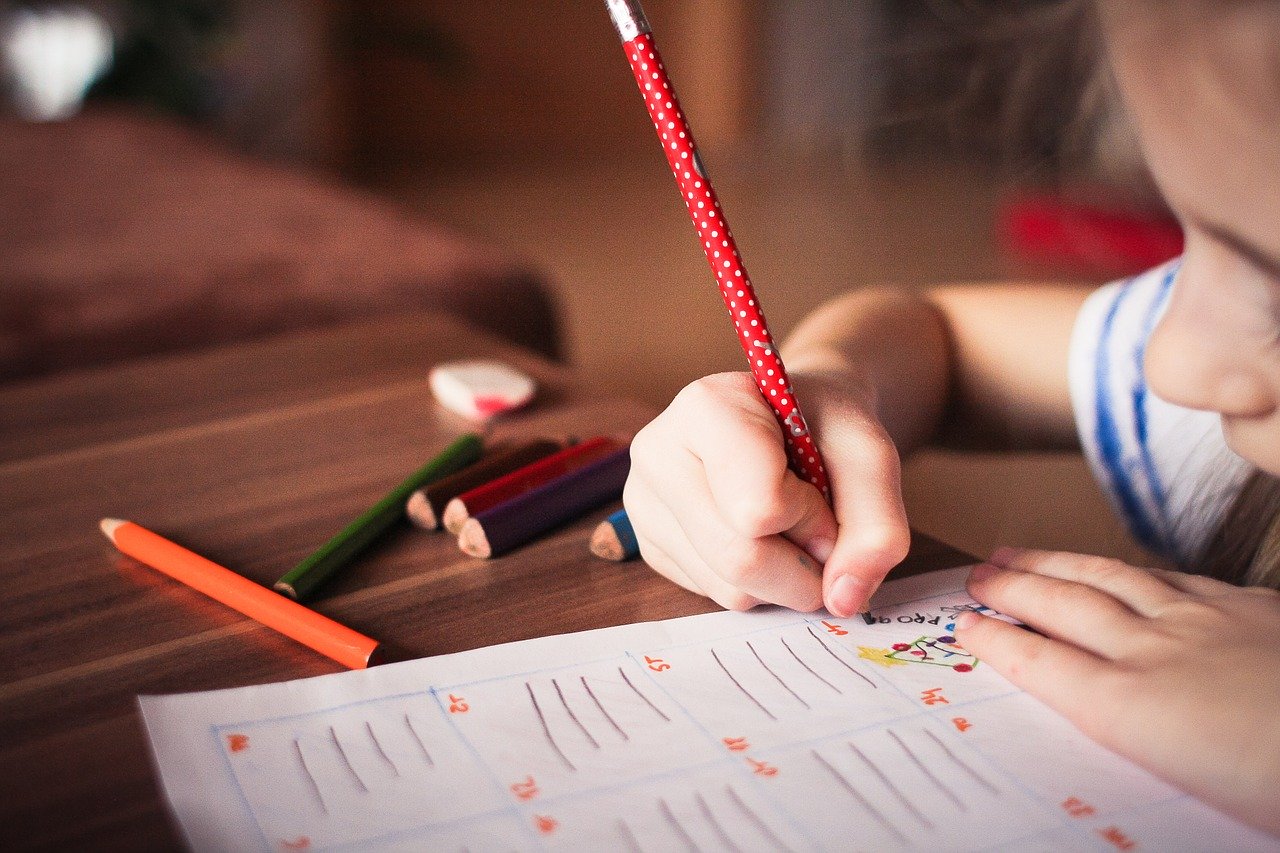FeaturedInstagram allows you to record & publish short story directly from mobile app and it disappears after 24 hours just like Snapchat. Instagram story feature has wonderful filters, Emojis, Font settings and many more things which users like the most. Users were complaining all over social media that they want to see their previous Instagram stories but won’t able to do it. On 5th December leading social media application Instagram published 2 new most awaited features for users and that’s Instagram Story highlights and story archive.
Instagram Stories Highlights

It’s more than 1 year Instagram released Stories feature and users accepted and loved it. Over the time they have made many changes in their stories feature based on user feedback and trend. Instagram recently launched highlights feature where user can express their identities by grouping multiple stories which you have shared into highlights and feature it on your profile.
Story highlights will appear in your Instagram profile section just below your bio. To create highlight your new story just tap on + Plus sign and select your past stories. After selecting all stories from archive select a cover for your highlight and give it a name you like. Now click on done and all selected story will be grouped together and it will show on your profile as one single story. This highlight will stay on your profile until you remove it. Users can create as many as highlights they want to publish. To remove or edit the Instagram highlight just tap and hold on highlight and do the task.
This feature is most awaited feature for Instagram user’s and they are happy about it. Instagram rolled out this feature for Android & iOS devices.
Instagram Stories Archive
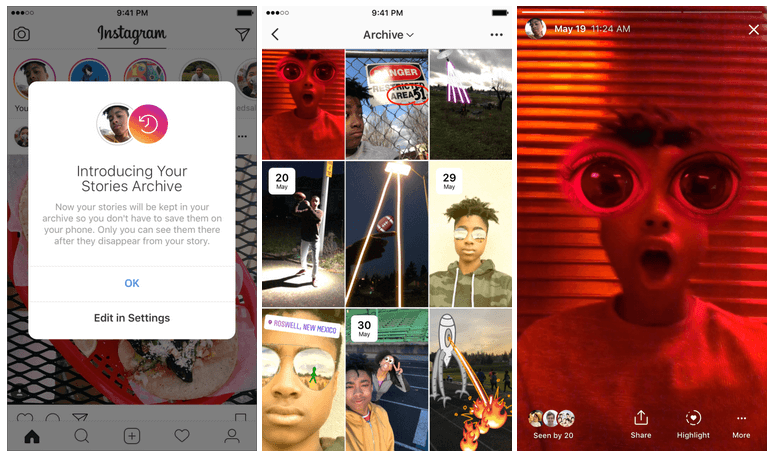
Previously users had to save their story manually and if they forget to save it then they gets furious about it. Now, your stories will automatically save to your archive section when it expires after 24 hours. This feature simply allows you to visit all your previous stories and share them again or bring back old memories.
If you want to access your past stories then just click on Archive icon on your profile. From that section users can easily switch their stories and post archive. Here, users can see all their archives stories in grid section along with date. Just tap on story to watch all your memories. From archive section users can add them to new story, highlights or posts.
Here, only users can see his/her archives stories and also can turn off auto archiving from profile settings.