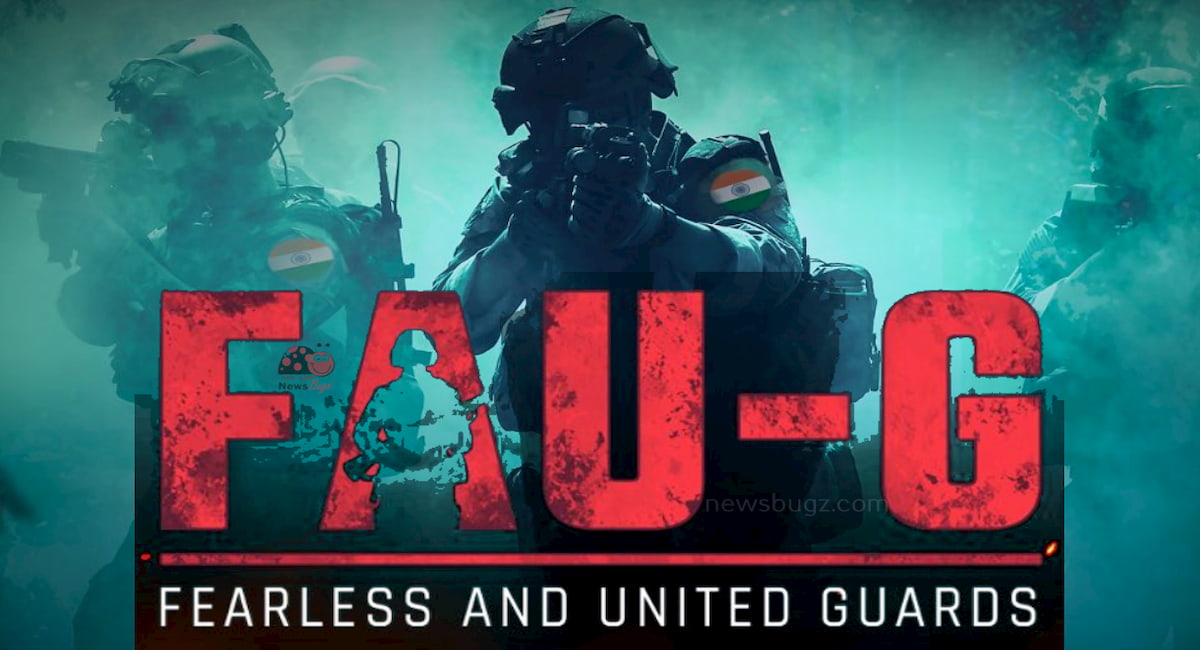Instagram never miss to surprise their users. Earlier Instagram was merely a photo sharing application but once Facebook acquired Instagram and with the trend they made huge changes in their application. Apart from photo sharing Instagram launched features like Direct Message, Instagram Stories, Instagram live and many more. Earlier this month Instagram launched story highlights feature where users can even highlight their story and save it as well to watch them later.
Instagram Live feature got amazing response from audience because it provides live editing feature as well. Instagram now launched one more feature where users can send live videos to their friends in direct message by just tapping on direct icon from live video. Users can send their own live video or others live video to single and group of friends directly by tapping direct message icon.

Instagram live screen provides direct message icon at the bottom screen so whenever you goes live and want to notify your friends about your live video then just press on direct message icon and send them a message. Once you sent your live video to your friends then receiver will see your direct video in their inbox. Friends can’t edit the video but can only view your video, and when your live video ends then they will get message saying video had ended.
If users don’t want to send any live video directly to their friends then they can easily disable this option from their story settings. If users have private account then only their followers will see their live video. If you are viewing any other video then you can also send that live video to your friends. But, if their account is private and your friend is not following them then they won’t be able to see that live video.
Instagram rolled out this feature to Instagram version 26 and available for iOS devices on App store and Android devices on Google Play Store.