Dropbox is one of the most popular cloud storage platforms in the world. DropBox is considered as one of the most favorite cloud storage platform to share files, documents, photos and videos in IT industry, music industry, digital media and even advertising agencies. DropBox can be addicted as it’s the simplest platform to upload files and share with others on daily bases. Well, like every other platform DropBox is also not perfect as it lacks end to end encryption. We have researched and checked DropBox security update and other online forums where they are not saying openly about whether the platform provides end to end encryption or not rather they are explaining other security features such as privacy and special folders etc.
Apart from that DropBox free version provides 2 GB storage capacity and in this digital era 2 GB can be considered as nothing. DropBox has 2 pricing plans. First pricing plan is “Plus” where users will get 2 TB storage capacities along with other features like sync data across many devices, Shared folders and links, 30 Day file recovery and account recovery versions etc. DropBox Plus plan will cost you $9.99/Per Month but only when the billing cycle is yearly.
The second pricing plan is “Professional” which you can also opt for 14 days trial period. In this Professional plan users will get 3TB storage capacity along with 180 days account recovery and file recovery option, Document watermarking and many more things.

Thus, many users are looking for best Drop Box alternatives which are far superior in terms of security, storage capacity and pricing.
So, here we will discuss some of the best DropBox alternatives which are also considered as best cloud storage services platform.
Best DropBox Alternatives
#1 Google Drive – Best Cloud Storage Platform for Students

Well, who doesn’t know about the Google Drive? Google Drive is the best platform to store all documents, files and photos online. Google Drive is the best DropBox alternative with many amazing features compare to DropBox. Google Drive is extremely easy to set up and it’s easy to use as well. The first reason to choose Google Drive over DropBox is the free storage capacity. DropBox provides only 2 GB storage capacity to it’s users where as Google Drive provides 15 GB Free storage space. Don’t get excited too early because Google Drive provides 15 GB free storage space which is distributed amongst other Google services as well including Gmail and Photos. But, still 15 GB storage space can be considered as good deal for it’s users. Google Drive paid plans also very flexible compare to DropBox.
With the help of Google Drive users will also get the free access of it’s inbuilt productive tools such as Google Docs, Sheets, Slides, Calendar and Hangouts. So, now it’s easy for users to create document and sheet inside of Google Drive and can directly share with other users.
Google Drive is one of the best cloud storage platforms for small and medium enterprises to grow their business. Google Drive has better features like Cross-Platform availability, Instant Sync, Share files easily, File Storage structure, Easy UI and Dashboard and many more things.
Google Drive has six different customized plans and pricing for it’s users so, anyone can opt for the plan accordingly.
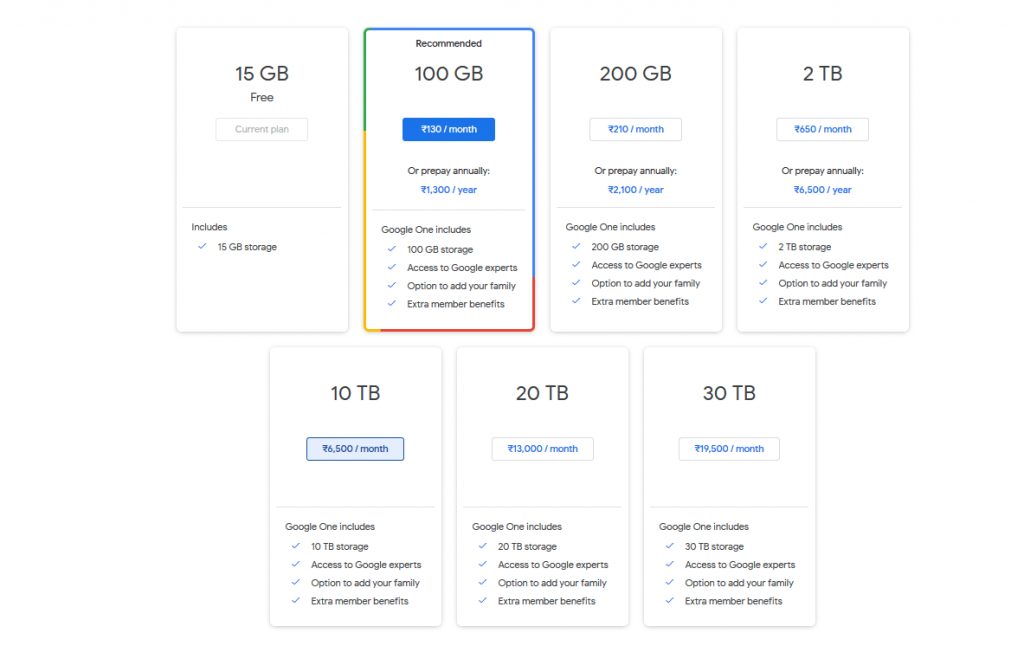
#2 One Drive – Best Cloud Storage Services with Productive Tools

Microsoft’s OneDrive is considered as a closest alternative of DropBox and Google Drive. Most of the functionalities and features are similar of OneDrive compare to DropBox and G Drive. OneDrive provides 5 GB Free access of cloud storage which is remarkable for users. OneDrive also has the flexible pricing plans for it’s users. One of the biggest benefits of using OneDrive is that when you opt this cloud storage service plan then you will get the full access of the whole office suite without any additional costs.
We do not doubt about Google’s productivity tools including Google Doc and Google Sheet here but Microsoft is King when it comes to such tools like Microsoft Word and Excel. So, as Microsoft / Office now taking Cloud storage route and competing with others it’s best time to opt for their services.
OneDrive also has the inbuilt OneNote support which is considered as best note taking apps in the market. If you are student or any professional and already using any Microsoft system then you should definitely try OneDrive straight away.
OneDrive has 4 different plans for it’s users with different features and pricing so, users can opt for best suitable plan for themselves here.

#3 Box – Best Cloud Storage Platform for Business

Box is not just alternative of DropBox but also threat to Google Drive and OneDrive. Box cloud storage services are unique compared to other platforms as it mainly focuses on Business users not on individual users. Box is available both as website and mobile app and it’s syncing feature is very powerful. Box app and website supports all major platforms including Linux.
One of the biggest success factor of Box is that it’s strategy. As mentioned earlier Box focuses more on business users rather students or individual users. Box has one of the best collaborative tools available in the market. Box has inbuilt Microsoft Office suite support which means users don’t need to download whole document to edit it and later upload on Box. Now users can edit the documents online without downloading them and also a team can collaborate on document and that too on Real time.
Box has the different plans and pricing which can be considered as flexible compare to others. Box also provides 14 Days free trial to it’s users. Box supports the large number of file types so, if your business is not just looking for storage platform but whole online collaboration tool then Box is right platform for you.
For individual users Box provides free 10 GB storage in which users will get 250 Mb file upload limit. Box has four different plans and pricing including Individual plans, Business plans, Enterprise Suits and Platform Plans.








