Do you know how many videos are being uploaded on YouTube daily?
Well, here is one quick mind blowing fact about YouTube. On YouTube approximately 500 hours of video are being uploaded every minute. So, you can do math now about the daily uploads.
Many people do have YouTube channel but don’t upload content despite of having knowledge for certain field but rather they watch videos of others and increase their watch time. Starting YouTube channel is easy but some youtubers wants instant money thus they fails big time.
Many YouTubers don’t start their own YouTube channel due to various reasons. First reason would be that they are extremely lazy and don’t want to do anything to earn via YouTube. Apart from that reason other excuses are genuine like they are low on confidence, doesn’t have any gadgets or gears and they don’t know anything about video editing.
If you are also not starting your YouTube channel due to any of the above reason then let me tell you that many YouTubers are just creating content using their smart phones only. If you are lazy or low on confidence then you need to work hard for it because earning money via YouTube is not an easy task. Every successful YouTuber was once a noob but they worked hard, increased their self confidence, and improved their personality and now doing very well just from YouTube.
Yes, Many YouTubers doesn’t have the full time job and they are earning their money just from YouTube. If you are worried about the video editing and have fear in mind about Filmora software then let me tell you that not every YouTuber are editing their content in Filmora. Video editing is not hard at all as it seems but if you know what you want to present in the video then Video Editing will be very easy for you.
Filmora is one of the best video editing software available with some advanced and amazing video editing features. Filmora is easiest and user friendly video editing software but just because it’s paid many Video editors are not using it. Here are some of the most advanced Filmora features to create amazing video Content for YouTube.
In Filmora video editing software users gets the features like audio equalizer, GIF support, Video and audio controls, Video stabilization, Advanced Text editing, Mosaic, Speed Control, Audio Separation, Noise removal, Split Screen, Screen recording, Scene detection and many more amazing video editing features.
If you still think that you must need Filmora software for video editing then you are wrong. There is plenty of free video editing software available which allows you to prepare awesome video content for your YouTube Channel. If you haven’t used any video editing software earlier in your life then you don’t need to worry about because these free video editing software’s are extremely easy to use. All you have to prepare your video and the rest will be taken care by these software’s.
Point Gadget team identified best free video editing software and filtered some of the finest based on below criteria.
- Easy to Use
- Free
- Advanced Features
- No Watermark
- Easy to Export
Best Video Editing Software Tools
Openshot Video Editor
Available for Linux, Mac (10.9+ Version) and Windows (Version 7, 8, 10+) OS
Price – FREE
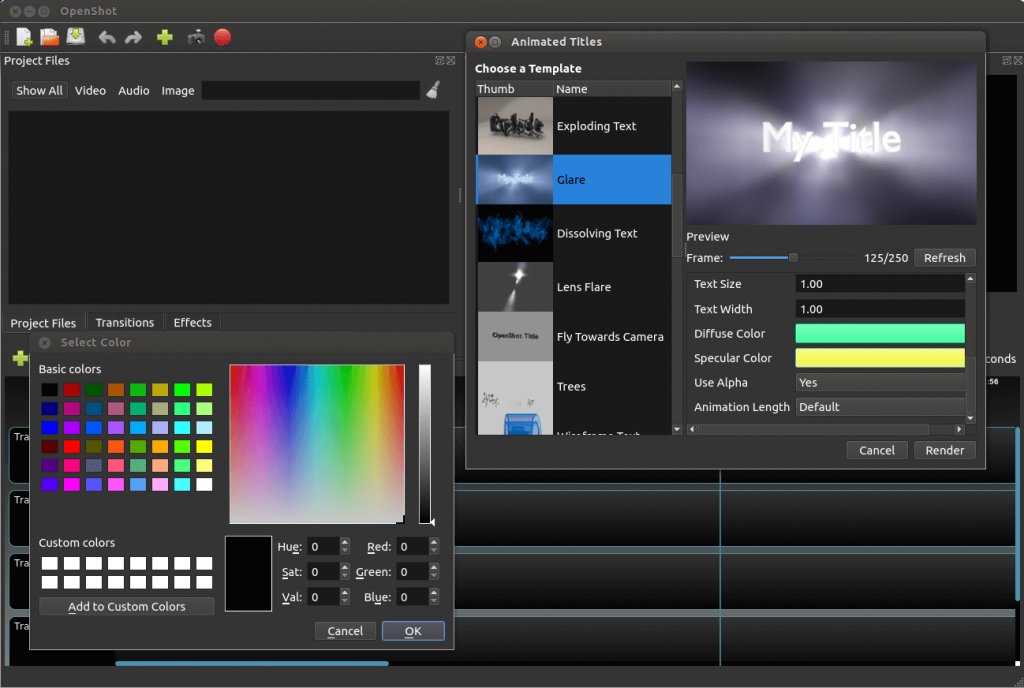
OpenShot video editor is one of the best video editing software available because it’s open source. User Interface of Openshot video editor resembles like iMovie so Mac users will be familiar to this video editing software. Openshot Video Editor is cross platform video editing software and supports operating systems including Linux (Most distributions are supported as per them), Windows OS (Version 7, 8, 10+), and OS X (10.9+) as well.
In Openshot Video editor software project files also supports cross platform which means if you save video project in one OS then you can easily open it on another OS as well. Openshot Video editor is complete package for video editors.
Openshot has powerful key frame called animation framework which is very much capable of unlimited key frames and animation possibilities. One of the most important feature of Openshot editor is its integration with user’s desktop. Users can easily drag and drop files from their native system to Openshot editor.
Openshot video editor supports unlimited tracks and layers as well which means you can layer images, videos and audio in single project file. Users can create many layers including watermark, background audio tracks and background videos.
Openshot video editor has many amazing feature in editing dashboard including clip resizing, scaling, trimming, snapping, rotation and cutting as well. These are some of the most important tools for any video editing software.
Openshot Video editing software is one of the fastest including 400 transitions which allow you to fade from one clip to another. Just like Filmora video editing software Openshot too have title template, title creation and sub-titles. Openshot also have amazing 3d Animations which makes your video more engaging.
If any user wants to edit audio inside video editor then they can do it with Openshot video editor easily. So, Openshot video editor is one of the best free video editing software available for it’s users.
Blender
Available for Mac, Windows and Linux OS

Blender is not 100% video editing software as it is more into 3d Animation creation platform but users can still perform some basic video editing on this platform. Blender video editing software is compatible with Windows, Mac and Linux OS. Blender is completely free and open source 3D Creation suite made by studios, individual artists, professionals, students, game artists, VFX experts, modders and many more.
Blender is not the complete package of video editing rather it’s 3D animation creator software. Blender video editor allows you to perform some basic video editing including video cuts and splicing. Users can also do audio mixing in this editor like syncing, scrubbing and waveform visualization.
Blender video editing software doesn’t have unlimited layers but it has up to 32 slots to layer video, images, audio, scenes, masks and other various effects. Users can also adjust speed, adjust layers according to their choice, transitions, keyframes and filters.
So, if any user looking for some advanced level of video editing features then they shouldn’t try this but if they are into 3D Animation video making profession then blenders is one of the finest tools for them.
Lightworks
Available for Mac, Windows and Linux OS

Lightworks is again most professional free video editing software available and compatible for Max, Windows and Linux OS. Many video editors involved in movie industry uses Lightworks video editing software. As per Lightworks this software has been used in several Hollywood movies including The Wolf of Wall Street, LA Confidential, Pulp Fiction, Heat, Road to Perdition, Hugo, The King’s Speech and many more.
Lightworks is complete video editing packages allows you to create videos for YouTube, social media and even 4K film project. Lightworks video editing software has very simple and interactive user interface. In any video editing projects royalty free video and audio has many important role as it grooms the video more engaging. Lightworks also has the range of royalty free audio and video content to use in the video to make it look even better.
Any video editor must require easy interface for timeline editing and trimming and lightworks provides the best interface for it. Users can even export videos for YouTube/Vimeo, SD/HD and up to 4K Resolution.
Lightworks has the large set of video tutorials which allows you to learn about each and every feature to make your video better. Lightworks also has the community which allows other users to ask question to professionals and get quick solution within no time.
If you are into movie making profession or youtuber then believe me Lightworks video editing software is perfect editing tool for you. Apart from Free version Lightworks do have the premium version with some amazing features like export video to UHD 4K, Export to all formats and resolution, timeline rendering and even console support as well.
Shotcut
Available on Mac, Windows and Linux

Shotcut is one of the best free, open source and cross platform video editor compatible with Linux, Windows and Mac. Shotcut has the large range of features which makes this tool a complete package.
Shotgun provides a wide format support including popular image formats such as BMP, GIF, JPEG, PNG, SVG, TGA, TIFF, WebP as well as image sequences. If user is making any tech guide video and required window capture then shotcut also allows window capture feature as well.
Shotcut also provides support for 4K resolution videos which makes this software such a high quality tool for all video editors. Shotcut software also has some of the amazing audio features as well including Audio scopes such as loudness, peak meter, waveform and spectrum analyzer.
Shotcut video editor has some cool video editing features as well including trimming the video feature. Users would be able cut, copy and paste operation from video editing software. Video editors can also operate many operations on timeline including Append, insert, overwrite, lift, and ripple delete editing as well.
Users can easily drag and drop file into the video editor from the folder which makes this software unique. Just like Lightworks tool Shotcut too have large range of tutorial videos and community forum to get all the answers of difficult video editing questions.
iMovie
Available on Mac

If you are using any Mac device then you must have iMovie video editing software installed in your system. iMovie video editing software is favorite amongst the YouTubers and TikTok video makers.
Only disadvantage of iMovie video editing software is that it’s not available for Windows users. iMovie also supports 4K Resolutions which defines how important this video editor is for iOS users.
iMovie also has dozens of different styles like animated titles which you can format and edit while adding into your video. iMovie provides some amazing extra special effects as well like slowing the video, picture-in-picture report and even split screen effects as well.
iMovie has over 80 smart soundtracks which automatically adjust the length of your video. On iMovie users can also do the voiceover for any video to make it more engaging (Just like story teller videos). If you are editing any movie related content then iMovie has good creative video filters which give a cinematic touch to your video.
iMovie is synced with your ipad, iphone and other mac devices so, if you are editing half video in your iPhone then don’t worry you can edit remaining half in iPad as well.
iMovie has the never ending features which make this tool more advanced and stunning so, if you are mac users then you should definitely try iMovie video editing software.
Videopad Video Editor
Available for Windows

Videopad Video Editor is one of the best video editing software or movie maker for beginners. Videopad Video Editor is probably the easiest and simple to use video editor for users. Any advanced level video editor will find this tool very basic because it’s specially designed for those who want to explore the multimedia world.
Videopad Video Editor is basic video editing tool with some good features. If you want to create or edit simple video without any much hassle then you can simply do it in Videopad editor in quick time.
Videopad video editor has dual built-in screen in which one screen shows the preview of selected clip while second screen shows the complete video sequence. In Videopad video editor dashboard you will also get the timeline of video and audio tracks as well.
Videopad Video Editor developed by NCH software and one of the highest rated video editing software available online. Users can also add still images in video composition on this platform.
One of the most important benefit of Videopad Video Editor is that it doesn’t acquire much space in your windows system as it’s very light in size.
DaVinci Resolve

If you are advanced level video editor and want to edit your movies or videos on top class video editor with smooth user interface then try DaVinci Resolve 16.
If you have large team working on single video project and wanted to edit the same project at the same time then DaVinci Resolve is for you. DaVinci Resolve Video Editing Software allows multi user collaboration feature which means editors, assistants, colorists, VFX artists and sound designers can work on single project altogether.
DaVinci Resolve video editor interface specially designed for those who wanted to finish their projects quickly and often works on deadlines. New version of DaVinci Resolve has neural engine which works on machine learning and it enables some powerful features including facial recognition, speed warp and more.
Advanced DaVinci Resolve tool allows you to create custom timelines with several frame rates, resolution and output settings in the same project. DaVinci Resolve video editing tool has the dual timeline which means users won’t waste much time in scrolling and zooming while editing the video.
If the movie or video length is quite big and editor wanted to look at it quickly then this video editor tool has the feature of fast review as well. DaVinci Resolve is very fast video editing software as it renders and exports your videos quickly so you can publish it on YouTube or Vimeo.
DaVinci Resolve is available and compatible with Mac, Windows and Linux OS.
InVideo
Online Video Editor

InVideo is an online video editor tool so compatibility with OS doesn’t matter much here. InVideo online video editor is perfectly for those who are into social media or digital marketing field and want to edit videos quickly.
InVideo online video editor can be used for or as YouTube video editor, Invitation maker, Intro maker, Outro maker, Facebook ad template, Slideshow maker, Ad Maker, Real Estate marketing, YouTube intro maker, Facebook Video Ads, Wedding invitation maker, Promo video maker, Educational & Learning and Birthday invitation maker as well.
InVideo online video editor has several pre-made templates as well for Facebook story, YouTube landscape, Instagram story, Facebook News Feed, Instagram Post, Linkedin News feed, Twitter timeline, IGTV, Facebook Carousel Ads and many more.
On InVideo editor you will get access of royalty free images content platform like Pexels, Pixabay and Unsplash. There are 1500+ different templates available on InVideo editor which will make your content more engaging and fun.
InVideo online video editor is perfect for beginners as it’s quite easy and can produce top class videos. On InVideo editor users can create up to 60 videos in Free plan and that too with watermark.








