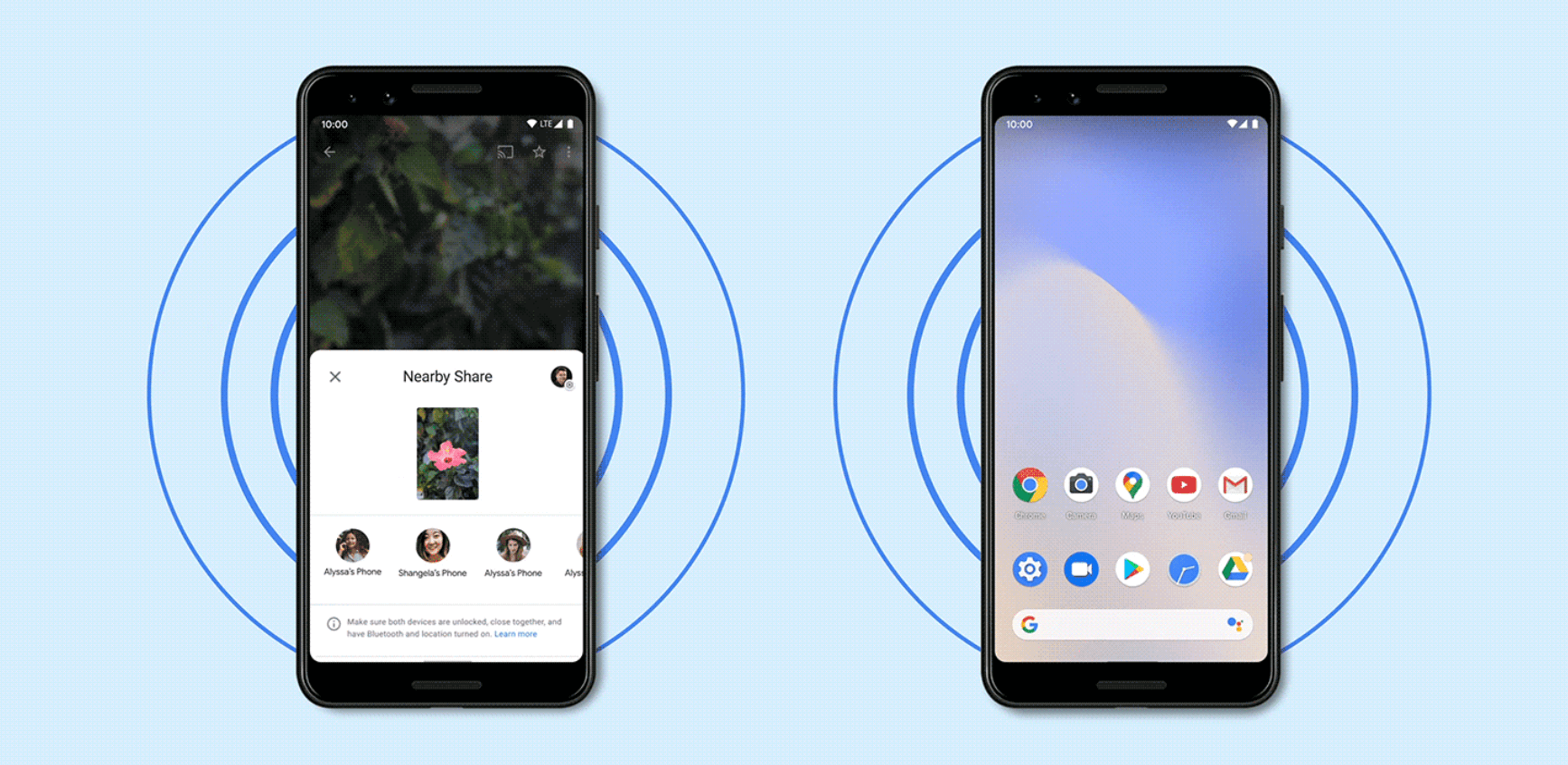Twitter was in the news throughout July and August month for all wrong reasons. Earlier some high profile Twitter accounts hacked for Bitcoin scam and later there was Android security bug which allows access to direct messages of Twitter.
Just like for all of us 2020 is the disaster year for Twitter as well. In between all this scene Twitter launched one of the most awaited and useful feature for it’s users. Yes, Twitter now allows users to limit replies on tweet on their iOS and Android devices.
Earlier there was update that only iOS users are allowed to limit the replies on their devices but now all users from Android, iOS and website both are allowed to do the same. It was quite helpful feature for all the users who wants to limit harassment in comments or replies section. Many users were waiting for this feature to come and finally it’s here.
In May 2020, Twitter already announced that they are testing this feature with selected users and finally they have completed it.
“In May, we tested a new way to have a chat with exactly who you want, so you can create and consume more meaningful changes. Now everyone can try this new feature and choose who can reply to their tweets,” – Twitter on both App Store update note.
This new feature allows users to choose who can reply on their tweet. Twitter provides 3 different ways to allow replies on a tweet. Users can either allow everyone to reply or only people you follow on twitter or only those people who mentioned in the tweet. If you choose last option that means you are limiting all the replies on your tweet.
This wonderful feature is a part of Twitter’s precious efforts to control and stop the trolling on social media platform. Instagram already provides this feature on their platform.
In an update Twitter also mentioned
“Please note that because this new feature is currently being tested, your ability to restrict replies may be removed at any time without notice. Any reply restrictions you placed on Tweets during the test period may also be removed, but before we remove them, we will attempt to provide you with advance notice.”
How to Limit Replies on Twitter (Tweet)
Step 1 – Open Twitter.com on browser or open Twitter app on Android or iOS device
Step 2 – Click on Compose new Tweet button
Step 3 – Now click on “Everyone can Reply” just besides the globe icon

Step 4 – Now choose who can reply on your tweet from below 3 options

Everyone – Every users are allow to reply on your tweet if your profile is public. If your Twitter profile is private then only your followers will able to reply on it.
People you Follow – Only those people who you follow on twitter on mentions in the tweet will able to reply
Only People you Mention – In this option only people mentioned in the tweet will able to reply
Step 5 – Click on Tweet to send

Important Update
Restricting replies on tweet doesn’t mean that other users can’t engage with your tweet. Other users can like and retweet the tweet or can vote on a poll as well.
Once your tweet is live then other people will able to see that you have limited your tweets.

Users can’t change restrictions once the tweet is live other then deleting the tweet.