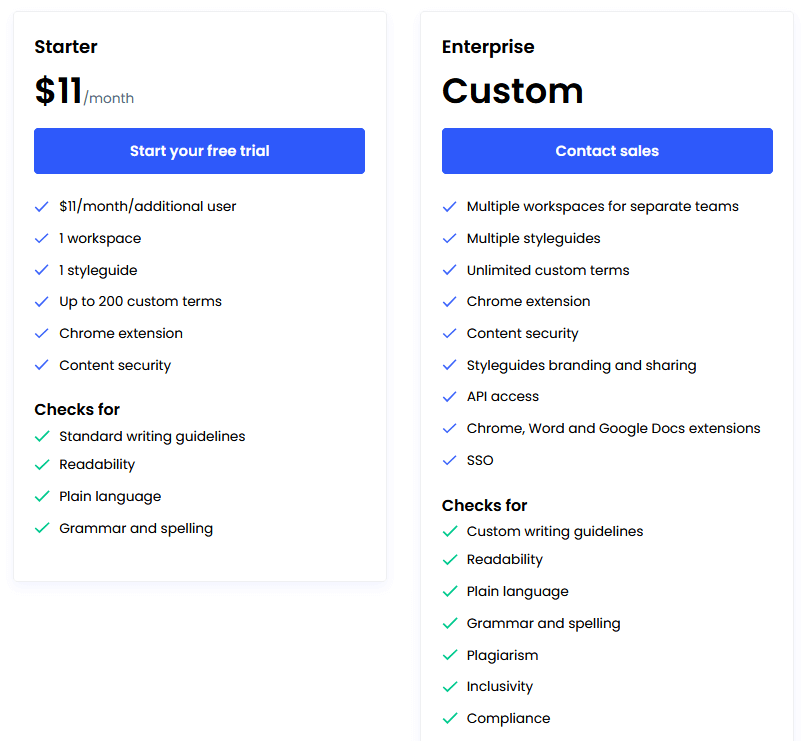Have you ever tried to search best grammarly alternative? Yes, there is plenty and today we will discuss most popular free and paid Grammarly alternative tools.
If your profession is into writing field then you must know that how much important grammar is in today’s world. Typewriter is old gadget now and hardly anyone uses except in courts and they too slowly converted into Laptops / Computers. Content Writers, Lawyers, Novelists, Columnist, Speechwriter, Journalist or video game writer are all comes under writing profession and they know the importance of spellings and grammar while they write. If you are fluent in English writing and done all school and college in English then it will be fine for you but if you are non-native English person then identifying grammar faults is quite tough.
In writing field most writers are dependent on MS Office but it’s mainly used for correcting spelling mistakes or errors. If any writer wants to improve their writing skills including grammar skills then they should read daily news papers and books, this way they can definitely improve their craft on writing. Content Marketing Strategist, Journalists are the one who writes on daily period so, they need to focus more on grammar mistakes/errors.
While wring any content on MS Office and there is any grammatical error in it then it will show you green line but not on exact word where grammar is wrong but it will show you on complete sentence. So, this way you won’t able to find out where is the actual grammar mistake.
Grammarly is one of the finest and advanced grammar checker tools available online which helps you to identify grammar and spelling mistakes while you writer. Grammarly is not just only grammar checker tool but it also has bunch of advanced features.
With the help of Grammarly you just can’t only review and identify Grammar mistakes in your Google Docs but can also review on various platforms. Using Grammarly tool writers can review grammar mistakes in Emails and Messages on tools like Gmail, Outlook, Messenger and Yahoo. If you are using any project management tool and want to give good impression to your project manager then you can use Grammarly in project management tools like Slack, Asana, JIRA and even Salesforce.
Now, let’s imagine you are not into writing profession or even working on any projects but use social media account daily and find difficult to write proper grammatical sentence then you can use Grammarly for social media sites including Medium, Facebook, Twitter and even LinkedIn.
Grammarly also has the Plagiarism Checker tool which means you can review if other blogger or writer is copying your work or not. Grammarly has 3 different plans including Free, Premium and Business and each plan has it’s own benefit so, choose wisely.
So, there isn’t any specific reason to search for best Grammarly alternative because Grammarly is the best grammar checker tool available there but yet many people are searching for alternatives. So, here we have filtered best Grammarly alternatives along with plans and features so, you can choose accordingly.
Best Grammarly Alternatives
Table of Contents
#1 Language Tool

Language Tool is an open source grammar checker tool with some of the amazing features. As we mentioned that it’s open source tool so, anyone can contribute their knowledge to improve this tool. Currently Language tool supports 31 languages and if you think your language is not supported by this tool then you can write error detection rules for this tool and contribute for it.
Language Tool has the Add-Ons / Plug In for Google Chrome and Mozilla Firefox browser so, you can install it on your browser to review the spelling and grammar errors in any text box. With the help of Add-Ons you can review grammar errors on various social media sites and online project management tool as well. If you belong to writing profession and loves to write in Google Docs more often then don’t worry Language tool has Add-On for Google Docs as well. Just install Language Tool Add-On directly to Google Docs and review grammar errors in it.
If you are not fond of Google Docs and prefers to writing in MS Word then don’t worry Language tool has a solution for it as well. Language Tool has supported Add-On for MS Word (2016 or Later version) and it works on Windows and Mac OS. If you prefer online word then it supports that as well.
Language Tool has a sister project called LanguageToolPlus.com which provides the API access of the tool as well but its paid version. Users had to pay money for certain API calls per day.
Language Tool Features
- Smooth & Distraction Free Experience of Writing
- Personal Dictionary Available
- Get Quality Score for your Text or Content
- Securely Storage of your Content
- Dark & Light Appearance Available
- Integrate with Google Docs and Microsoft Word Add-On
- Available Add-Ons for Open Office and Libre Office
Available Browser Add-Ons
- Google Chrome
- Microsoft Edge
- Mozilla Firefox
- Safari
- Opera
Email Add-Ons
- Gmail
- ThunderBird
Language Tool Pricing
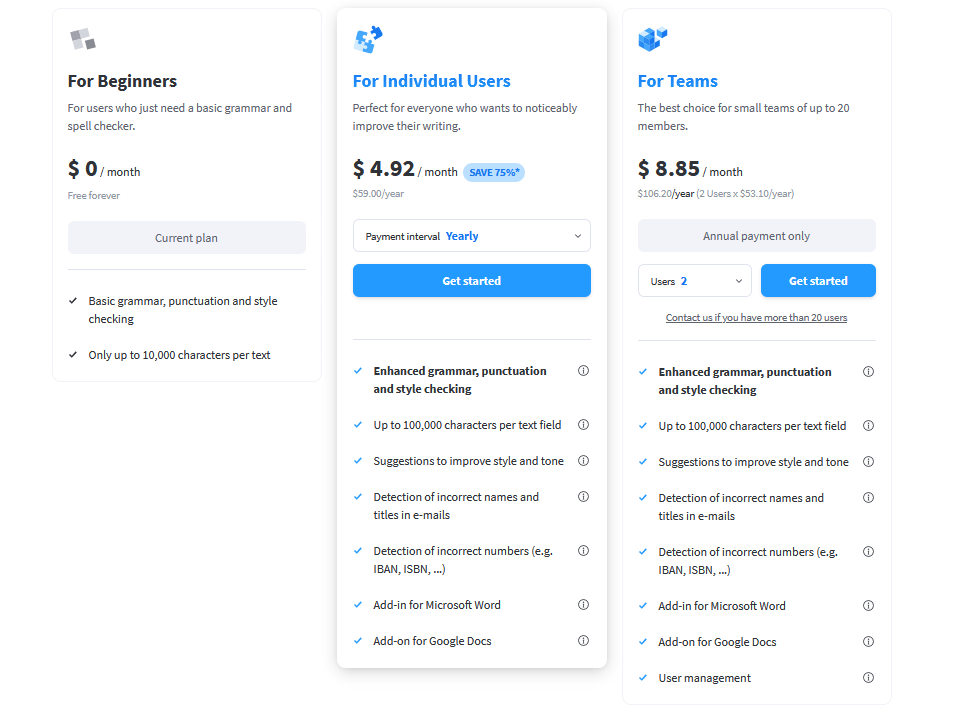
#2 ProWritingAid

ProWritingAid is one of the best grammar checker tool and Grammarly alternative available for writers. ProWritingAid is one of the most affordable tool for writers who looking for good solution. ProWritingAid could be the best writing mentor for all writers helps them to write good content on the go without any grammar and spelling mistakes. ProWritingAid has many advanced features which is very beneficial to the writers.
ProWritingAid Grammar checker tool is perfect tool for authors, editors, copywriters, students and professionals who likes to write content on daily period. With the help of ProWritingAid writers can edit faster, can fix style issues, eliminate spelling and grammar errors and above all they can find the right words to use in the content.
ProWritingAid claims that they analyze your writings and can provide over 20 in-depth reports which is more than any other tool. They thinks that each writer has their own strength and weakness so report shows data accordingly.
ProWritingAid has Google Chrome, Mozilla Firefox, Safari and Microsoft Edge Grammar checker extension so, it’s pretty much easy who likes to write or review content in their browsers. Apart from that ProWritingAid also provides integration / Add-ons to some of the finest software or tools including Open Office, Outlook, MS Word, Google Docs and many others.
ProWritingAid has different plans Including Free in which users can have 19 different writing reports, edit 500 words at a time but drawback is that it’s only available for online work. ProWritingAid Premium and Premium+ has some good features so, users can opt for any plan accordingly.
ProWritingAid also has the 14 Days money back guarantee and if you want plagiarism checker tool then you can always opt for Premium+ Plan.
ProWritingAid Features
- 20 In-Depth Writing Reports Available
- Find Synonyms Easily
- Integration available for major platforms
- Get Alternative Sentence Suggestions
- Customized Readability Report
- In-App Suggestions and Videos Available
ProWritingAid Add-Ons & Integration
- Google Chrome Browser Extension
- Safari Browser Extension
- Edge Browser Extension
- Mozilla Firefox Extension
- Google Docs
- Microsoft Office
- Open Office
ProWritingAid Pricing
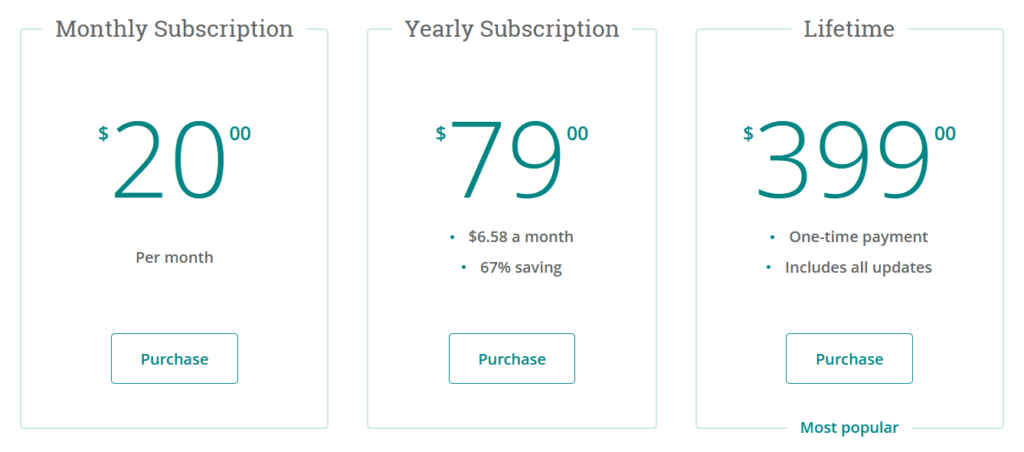
#3 Trinka

Trinka is an AI-powered language enhancement solution that has been custom built for academic & technical writing. Trinka works with the author and improves the writing quality, making it ready for the global audience. Trinka understands the nuances in expression of each subject and ensures the writing is fit for the subject. Trinka knows the technical terms relevant to your subject and respects the technical integrity of your writing. Trinka goes beyond grammar and spelling and ensures all-round language enhancement. Be it publishing in an international journal or communicating with your international peers, Trinka will help you convey your message effortlessly and credibly.
Ideal TG profile
Trinka helps people all around the globe whether it’s students, researchers, scientists, professionals, language enthusiasts, and everyone who writes in English. Having said that, it is highly useful for users who are writing an academic or technical paper or an article such as a research paper, clinical trial, PHD thesis, a journal article, blogs or academic review articles. Typically, the target group would include academic & scientific researchers, academic & university professors, PHD students, editors, proofreader, publishing houses, research labs, journalists and reviewers.
Blog / Article Content brief
Trinka’s offerings fits perfectly with websites or blogs linked to writing such as writing tips, grammar correction, academic writing guides, etc. Moreover, we have several thriving partners whose content emphasizes on education, science, technology, career development, and numerous other areas that appeal to Trinka’s diverse user base.
Highlights:
- Trinka – your writing tool for formal and academic document/writing
- Trinka makes it easy to write academic and technical papers
- Writing academic papers in English has never been so stress-free
- Grammar and beyond
- Trinka understands all subjects/disciplines
- Checks your writing against standard style guides
- Trinka understands the terminology of your subject
- Trinka makes your writing fit for publication
- Trinka helps you improve your writing with suggestions and detailed explanations
- Trinka understands the unique needs of academic writing
- Built by academic editors, for researchers- AI tool built by editors and hence gives the best results
Top USPs:
- Best tool for formal writing (Academic, Technical and formal)
- Free to use
- Subject Area specific corrections and enhancements
- Style guide preferences
- Built by editors
- Publication readiness checks
Why / How is it better than Grammarly or MS Word’s grammar checker or other online grammar checkers:
- Identifies issues on Academic and technical documents, that Grammarly or MS word
- does not specialize in.
- Can work with academic content from all subjects
- Language improvement beyond grammar – identifies and corrects tricky writing errors
- and makes it more native and specific to your subject
- Checks text against writing guidelines from all major style manuals
- Has a large corpus of technical and academic words for checking accuracy
Trinka Pricing
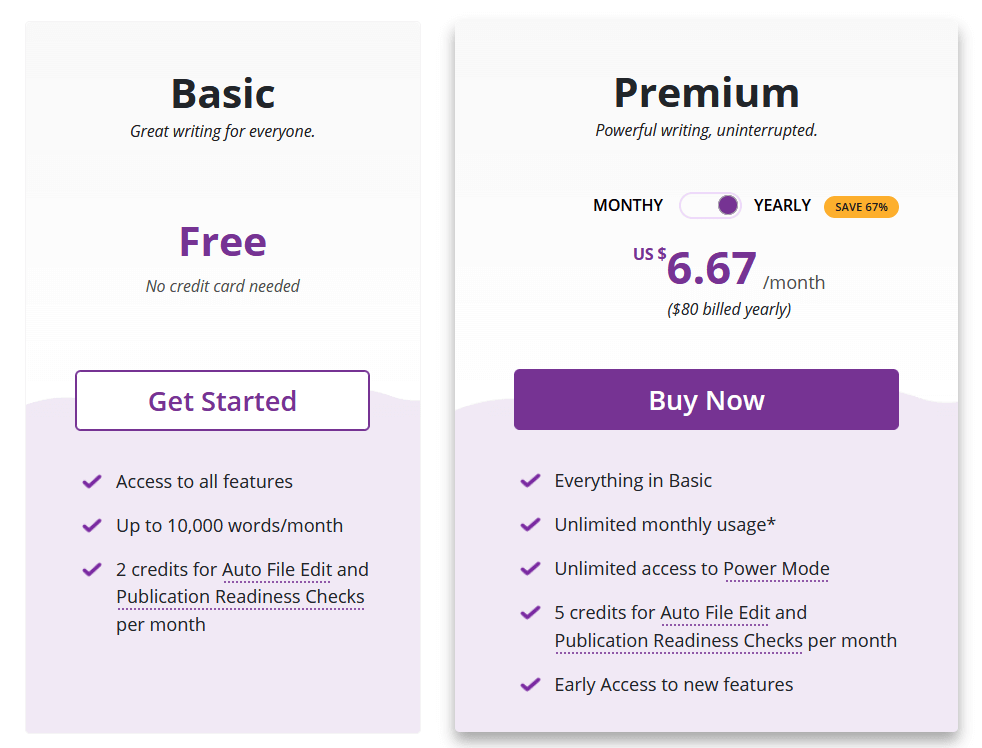
#4 PaperRater

PaperRater Spelling and Grammar checker tool is not that advanced tool but you can use it for free. Yes, PaperRater is free grammar checker tool and it doesn’t have any plug-in or software you can install to your browser or desktop. If you want to use PaperRater tool then they have Proofreader tool where you can add your content and generate the report.
Once you generate the report on this online proof reader tool then you will see the various options to check if there is any error in the content including grammar and spelling errors.
PaperRater grammar checker tool also has the Plagiarism checker feature but if you want to see the duplicate content report then you have to wait while it generate the report for it. You need to select the “Slow” option from dropdown box in Plagiarism checker feature.
PaperRater Features
- Detect Plagiarism Error Easily
- Grammar and Spelling Checker
- Get Real Time Results Quickly
- Detailed Writing Instructions
- Automated Scoring
- Vocabulary Builder
PaperRater Pricing
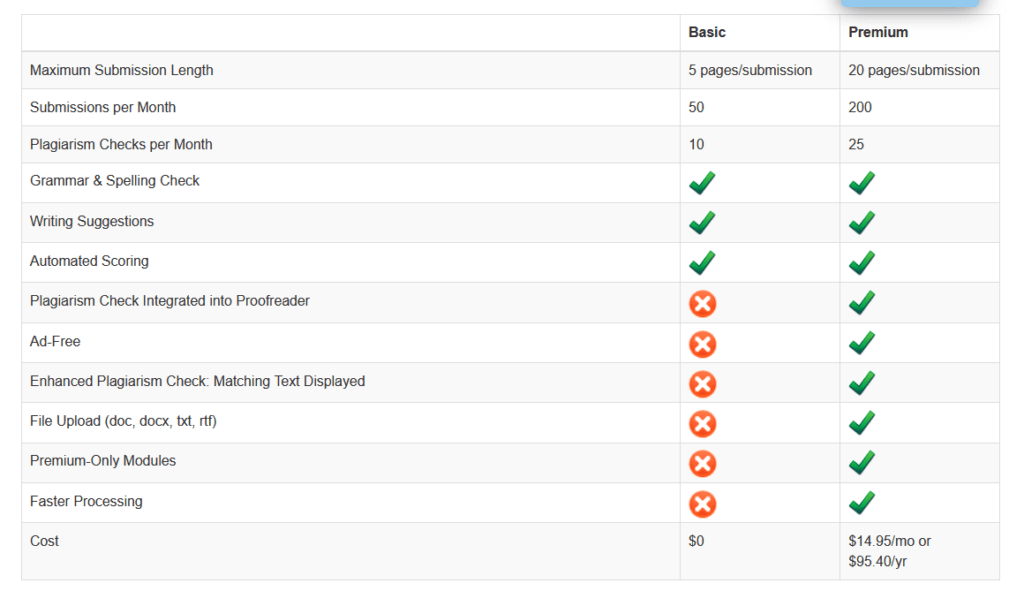
#5 Ginger Software

Ginger claims that they are the number #1 Spell & Grammar checker tool in the world. Ginger has bunch of advanced features which make it quite unique grammar checker tool. Ginger Grammar checker tool is available for Windows and Mac OS and this tool also has plug-ins for Chrome and Safari browser. Not only that Ginger is bit advanced compared to other Grammar checker tools. Ginger has it’s own Android keyboard and a separate Grammar checker app where you can add your content to review if there is any spell or grammar errors.
If you are into blogging and writes directly in WordPress editor then it’s the most useful plug-in to install in your browser. Ginger can easily detect the errors in word or sentence and once you hover your mouse to the highlighted word then it will give you option to correct it and if you want to approve all suggestions at one go then just click on “Approve All” option. In Ginger you can also select the changes in either British English or US English.
Ginger can translate your document in 40 different languages as well including Arabic, French, German, Hindi and Dutch as well. Ginger has sentence rephraser feature as well which allows you to see the different option to rephrase the sentence to make it better readable. Ginger has inbuilt dictionary as well so, if you want to find the true meaning or definition of any word or even synonym then you can use this feature.
These features make Ginger as one of the best Grammarly alternatives. Ginger has 3 different plans for it’s users. Users can opt in for monthly plan which costs $20.97/Month, or Users can opt for Annual plan which costs $7.49/Month. If you are looking for longer plan then Ginger has plan for 2 years as well which costs only $6.66/Month. Ginger has 7 days 100% money back guarantee so, if you don’t like this tool then you can request for money back as well.
Ginger Software Features
- Advanced Grammar Checker
- Sentence Rephraser
- Translation Service Available
- Punctuation Checker
- Spell Checker
- Essay Checker
- Online Proofreading
Ginger Software Add-Ons & Integration
- Microsoft Word Add-in
- Google Chrome Browser Extension
- Safari Extension
- Microsoft Edge Extension
Ginger Software Apps
- Android
- iOS
Ginger Software Pricing
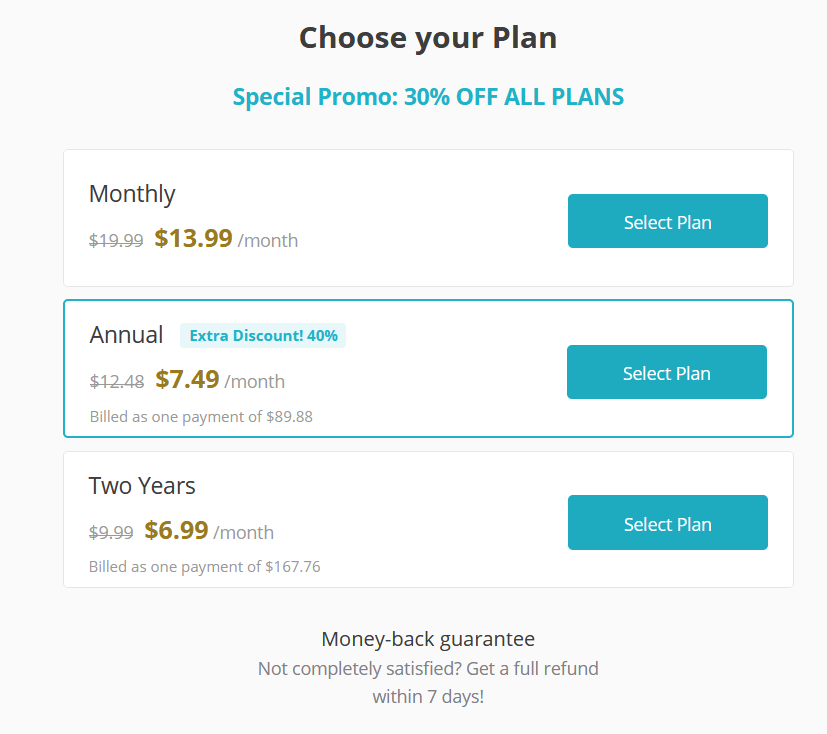
#6 WhiteSmoke

WhiteSmoke is another leading Spell and Grammar checker tool. WhiteSmoke is very organized proofreading tool for its users. WhiteSmoke is one of the most professional grammar checker tool we found so far. WhiteSmoke has bunch of checker features available including Spelling, Grammar, Punctuation, style and Plagiarism checker as well.
WhiteSmoke can be integrate with Microsoft Word & Outlook. WhiteSmke is also available for all devices including Mac, Windows, web browsers, iOS, and Android, etc. WhiteSmoke software contains over 100 document and letter templates including Resumes, Condolences, Cover Letters and Thank You mails.
WhiteSmoke Grammar checker tool can translate in over 50 languages and it has dictionary as well where users can view the meaning and synonym of any word. WhiteSmoke is compatible with all browsers including Chrome, Edge, Mozilla, Opera and Safari. WhiteSmoke grammar checker tool claims that it can check 16 different areas of sentence including Fragments, Punctuations, Capitalization, Comma Splices, Missing words and many others.
WhiteSmoke has 3 different plans for users including Web ($5/Month), Premium ($6.66/Month) and Business ($11.50/Month) with various features. Currently WhiteSmoke is providing 50% discount on all it’s plan.
WhiteSmoke Pricing
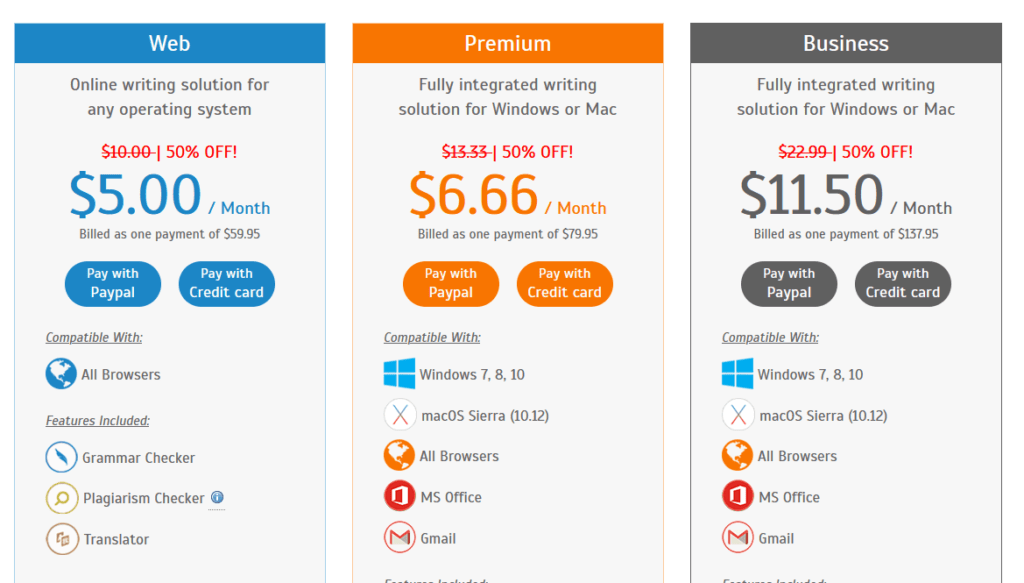
#7 Microsoft Editor

As we all know that Microsoft was working on it’s own Grammar and spelling checking tool for a long time and finally they released as “Microsoft Editor”. Grammarly has it’s own monopoly in the market as most of the writers prefers Grammarly tool in their day to day life to correct spelling and grammar mistakes. But, here Microsoft Editor can be considered as a trusted tool because it’s launched by Redmond giant and one of the most trusted brand in entire world.
Microsoft Editor is one of the best Grammarly alternatives available as Google Chrome extension, Microsoft Edge and on Office apps as well with some incredible features. Microsoft editor could be your intelligent writing assistant as it supports over 80 languages including some regional languages as well. Basic feedback is available for at least 20+ languages. If you prefer your writing in English then there are certain options for you including English UK, English US, English India, English Australia and a lot more. So, you can write in any native English as per your choice.
Just like Grammarly, Microsoft editor has some cool spell checking and grammar correction features but with different AI features. Microsoft Editor has alternative vocabulary, more clarity on sentence and it also brings more formal suggestions for It’s users.
Microsoft Editor provides free features for spelling and grammar corrections if you are using it as chrome extension. Users can also turn of Microsoft Editor Access on certain websites if they want to. If you want advanced grammar checking features along with plagiarism checker then you can always opt for premium subscription of Microsoft 365.
If you are looking for close Grammarly alternative then you can definitely give a try to Microsoft Editor. Yes, the premium version has better feature but free chrome extension won’t disappoint you as well. You can purchase Microsoft 365 subscription starting at $9.99/month.
#8 Grammarlookup

Grammar lookup is free Grammarly alternative tool to review and correct grammar mistakes. In Grammar lookup tool users can also review the spelling mistakes. The only disadvantage of Grammar Lookup tool is that it doesn’t have any extension to install on browsers, add on to install in Microsoft word or software to install in computer.
Grammar Lookup tool is online grammar checker tool which uses the artificial intelligence to correct spelling, grammar and punctuation mistakes. Grammar lookup tool makes sure your content doesn’t have any kind of grammatical or spelling mistakes. Grammar Lookup tool is very simple and easy to use tool for it’s users. Just visit the home page of this tool and paste your content in big box and click on look up option from below the box. It will show you the grammar and spelling mistakes along with suggestions so, you can make changes accordingly.
Grammar Lookup tool supports currently 2 languages including US English and British English. We will keep updating you once Grammar Lookup tool adds more language support.
#9 Writer

The team at Writer have just put out their free grammar check tool. They have included several features in this free tool which makes it one of the most competitive alternatives to writing tools like Grammarly and Ginger in today’s market. The tool is available to use in many web browsers and it’s smartly inbuilt intelligence means it will not miss any grammatical or spelling errors. Having perfect spelling and grammar is imperative for any content creator, and Writer’s free grammar check tool will provide excellent editing and proofing of your material.
On top of excellent grammatical and spelling editing capabilities, Writer will also offer insights into the uniqueness of your writing, preventing plagiarism and helping you create authentic and engaging written content. The tool will also highlight areas of your writing that could be improved upon, such as tone of voice and poor choice of words.
They also offer interesting features if you are looking to maintain and build upon your brand’s voice. The application will suggest terminology and phrasing which is more in-line with your company culture, making your content sounding more authentic to your fans.
The team at Writer have made the program available to their users no matter what they are working on. It can be used as an extension in Chrome, while you work in Google Docs, as an add-on to Microsoft Word or integrated with several other sales, marketing and social applications.
Although the free grammar check tool is incredibly useful, you can also access premium features of Writer by purchasing the starter plan for $11/month, or contacting their sales teams for a quote for a custom access plan.
Writer Pricing